The Conflict Minerals FAQ
For ease of handling, our Conflict Minerals FAQs have been arranged to cover the following topics:
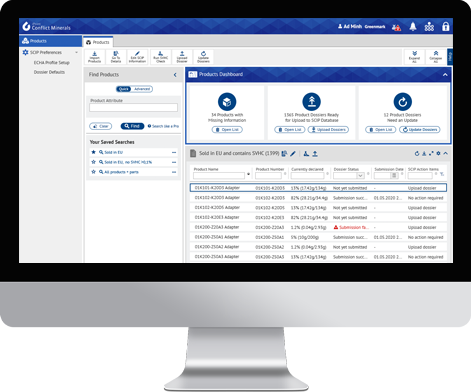
Migration of the Conflict Minerals App

We have successfully accomplished to migrate your Master Data to the SustainHub platform as part of our transition to the iPoint Suite.
From now on, you can access and maintain your Master Data here: sustainhub.ipoint-systems.com/portal/ui/masterdata/suppliers
Now its time to migrate the requests of your Conflict Minerals App starting from August 26th 2021.Your account will not be accessible for a short period of time. We will inform you when the migration has been completed.
Why is the migration required?
We have technologically modernized the Conflict Minerals App and transferred it to the iPoint Suite. This keeps the Conflict Minerals App fit for the future.
How is the migration being done?
While Migrating, we
- will switch your well-known Conflict Minerals account into maintenance mode. You will see a maintenance page informing you that you won`t be able to work with this application during the transition.
- will transfer your requests and related data into the new environment. In the mean-time, this account stays in maintenance mode as well.
After migration,
you will be able to work with your account in the new Conflict Minerals App within the iPoint Suite. We will setup a forwarding page in the old environment leading you to the new environment.
When will my Conflict Minerals account be transitioned to the new environment?
We are migrating our customers one after the other.
So please expect that your application will be not available for a short period of time within the transition period starting from August 26th 2021. We will inform you when the process is completed for your account.
What are the impacts for me as a BASIC customer?
There are adjustments to various views of the application and minor changes to the process flows.
The migration mainly affects the higher-value license plans. More information about the plans can be found on our website at www.ipoint-systems.com/de/software/ipoint-conflict-minerals/.
Why do I see a maintenance page and cannot work any longer in the familiar Conflict Minerals app?
We have transitioned your account to the iPoint Suite.
As the Conflict Minerals App has become a part of the iPoint Suite it benefits from the high quality standard resulting into smoother workflows and an even better user experience in future.
The maintenance page will stay in the old environment and redirect you to the new one.
Why is my supplier missing in the new environment?
We have moved several master data contents to the SustainHub Portal area to have a single point of entry for this crucial business information.
Master Data now require a certain grade of completeness and quality to be synchronized with our different applications of the iPoint Suite.
Following steps can help you to solve your problem:
In SustainHub Master Data Management
Verify if your supplier information is complete and correct. As Conflict Minerals is a request based application, it requires at minimum one contact for a supplier. Please define an appropriate one.
In Conflict Minerals Master Data Management
Check if a private supplier is listed on your private supplier worklist and perform the assignment manually. In some data constellations, no uniqueness could be established and the system created an corrective action item for you.
Are my reports from past campaigns available?
Yes, they have been transferred to the new environment.
The roll-up results are available in various formats and the statistics are available as a PDF download.
Are my email templates available?
Yes, all email templates have been transferred to the new environment. A final content check is recommended..
General Questions
How do I find out whether or not my company is obliged to engage in Conflict Minerals Reporting?
From a legal perspective, only companies which are publicly traded in the USA under the supervision of the Securities and Exchange Commission (SEC) must comply with the rules of Section 1502 of the Dodd-Frank Act.
However, these companies will need to examine their whole supply chain in order to trace back the origin of minerals. In this way, the reporting requirements will be passed down the supply chain and will affect suppliers all around the world.
How do I find out whether or not my company's products contain conflict minerals?
Under the RMI approach to conflict minerals reporting, minerals are traced back to the smelter where they have been processed, with the smelters being independently audited for their conflict-status.
This means that you need to find out from which smelters your company and your company's suppliers are sourcing the minerals in question. To learn more about the RMI reporting framework, go to www.responsiblemineralsinitiative.org
What languages does iPoint Conflict Minerals support?
The current version of iPoint Conflict Minerals supports English, Mandarin Chinese, Japanese, German, and Portuguese.
For the conflict minerals report form fields, all languages that are available within the Conflict Minerals Reporting Template (CMRT) can be displayed in iPoint Conflict Minerals.
My company only supplies companies in Europe/Asia/South America. Does this mean that I am not affected by the Conflict Minerals Reporting requirements?
U.S.-based companies with a filing obligation to the SEC are required to report conflict minerals usage and origin for their entire company, so entities outside of the U.S. are in scope for conflict mineral reporting.
My company is not based in the U.S. Why do I need to provide any data to you?
While your company may not have an obligation to report information to the U.S. SEC (Securities and Exchange Commission), as a supplier to our company (based in the US) your information is critical to their ability to report to both their customers and, if required, to the U.S. SEC.
What is the benefit of using iPoint Conflict Minerals system instead of the RMI Conflict Minerals Reporting Template (CMRT)?
iPoint Conflict Minerals system allows for cascade and roll-up of the RMI data from your supply chain instead of managing individual spreadsheets to and from your suppliers.
This makes the whole process transparent and traceable.
What is the functionality of roll-up of reports?
Rolling up reports allows you to aggregate different supplier reports.
This requires one or more Conflict Minerals reports which are created either by you or sent by your supplier. These reports may be visible in iPoint Conflict Minerals database (e.g., which report is accepted by you on iPoint Conflict Minerals system) or in RMI/CMRT format or stored in your Online Storage.
How do I change the password after login?
When logged in to SustainHub, go to Account Management, Personal Settings and “Preferences”.
Enter your current password and the new password into the corresponding fields. To save the new password, click the button “Change password
Which type of plan would be most appropriate for our company?
Basic Plan is for 2 users and allows you to roll up reports and receive requests from customers. You are not able to send requests to your suppliers.
Essential Plan is for 5 users, allowing you to send requests up to 100 suppliers, receive reports, roll-up reports, have access to online storage etc. enabling you to effectively manage your conflict minerals reporting requirements.
Professional Plan is for 10 users, allowing you to send requests up to 300 suppliers. Additionally there is the possibility to create several suborganizations and to access an extended smelter management.
Enterprise License can be customized to your specific needs and can be fully integrated into your software environment.
Send out as many requests as needed but only pay for the actual responses you receive from your suppliers. There’s no limitation on the number of your suppliers or parts. Don’t be charged for data you never receive a response for.
Pay with one Token for each response. If all tokens on your account are consumed and you receive more responses than expected, they will be saved on your account. – Just extend your token-package and get insight in the remaining responses.
Can we upgrade from Basic to Essential; Essential to Professional etc.?
Yes. You can upgrade to another plan at any time.
You can subscribe for the desired license type via the admin ID. The data/reports that are currently saved on the system will be retained after the subscription change. For a migration to Professional, the support needs to be contacted.
Is there a licensing agreement that is agreed upon by companies when they purchase an iPoint Conflict Minerals license?
Yes. When you log in to SustainHub using your unique login information for the first time, you are prompted to read the SustainHub usage terms and conditions and iPoint Privacy Policy and to agree to them.
I am a supplier at the start of the supply chain with no suppliers to my company, is it necessary to get registered to iPoint Conflict Minerals?
Your information will be very valuable for lots of our iPoint Conflict Minerals users as you probably have very good knowledge about the origin of your raw materials.
Since you are at the start of the supply chain, you should choose the BASIC license, which is available for FREE, to enable you to handle incoming customer requests.
Is there any specialized IT setup that has to be done to use iPoint Conflict Minerals?
iPoint Conflict Minerals is a web-based portal.
So you just need to have Internet access and a web browser installed on your system. The Enterprise License can be either web-based or hosted within your company's firewall.
Registration
When signing up for an iPoint Conflict Minerals company account, I am prompted to fill in a form field called "Additional Identifier". What does this mean?
This form field asks you to provide proof of your organization's identity.
Any company that signs up for iPoint Conflict Minerals is individually validated by iPoint to ensure high data quality and avoid double registrations. There are three options for you to provide this mandatory proof of identity:
1. DUNS number (this is the preferred way of identity verification with iPoint Conflict Minerals): A widely used unique numeric identifier. For more information, visit the website of the DUNS service provider.
2. Value Added Tax Number (VAT): In the European Union, the VAT is a general, broadly based consumption tax, assessed on the value added to goods or services. Our advice: If you are not sure about your VAT number, contact your administrative department for more information. Typical formats are: DE012345678, FRXY012345678, GB012345678012, etc.
3. Business Registration Number: This code is usually provided by the Chamber of Commerce of your country. The registration number, the registration authority, and the registration date are usually provided in the same document. Contact your administrative department for more information.
My company is already registered on iPoint Conflict Minerals. How can I get a user account?
Your company has an SustainHub administrator who is responsible for giving you an account.
If you know the contact details of your SustainHub administrator, you may get in touch with him directly. Otherwise, go to the SustainHub login page and request an account. The iPoint support team will then refer your request to your company administrator.
How can I add my suppliers to iPoint Conflict Minerals?
The more of your suppliers sign up for iPoint Conflict Minerals, the more streamlined your reporting processes will be.
That is why OEMs and first-tier suppliers are interested in inviting their suppliers to sign up for the application. iPoint Conflict Minerals provides a semi-automated process for doing so. Simply import a list of your suppliers into your account (click here to download a xlsx-template), and send out an invitation by email.
Even if a supplier chooses not to join iPoint Conflict Minerals, you can easily import their Excel/ CMRT-based RMI-compliant reports into the application to use them in your roll-ups.
Licensing
Is the basic license available free in 2021?s?
Yes, in 2021, the Basic License is available at no cost.
If we purchased an upgraded license for 2021, would we have access to all data collected so far and have functionality for Form SD in 2020 from the 2019 data?
Yes, of course.
No data will be lost in case you update your license. And data from 2019 will also be available for the Form SD.
How many suppliers can be managed with the Enterprise account?
You can manage an unlimited amount of suppliers with the Enterprise License, whereby the cost is based on the number of suppliers.
Can a basic user respond to a part-level request from customers?
Yes, of course.
We got our Basic License 12 months ago. How do we subscribe to another 12 months?
There is no end date of the Basic License subscription, so you don’t have to do anything.liers.
With the Essential license, can you separate suppliers by location/department??
Yes, if you purchase several Essential Plan they can be used to represent separate locations/departments.
Different locations/departments can also be handled with a single Professional Plan. With a Professional Plan you can create suborganizations. Essential does not have this function. Already with 3 organizations the Professional Plan would be worthwhile.
How can you roll up supplier date if the basic license does not provide for supplier solicitation?
With the Basic Plan you can perform a roll-up from reports generated by yourself, for example creating a company level report out of various product level reports.
If you’d like to create a roll-up including data from your suppliers use the Essential, Professional or Enterprise Plan– depending on the amount of suppliers
If we purchased a Essential Plan in April of 2021 will it expire on December 31, 2021?
Your plan is valid for 12 months from purchase / activation date.
Does Essential offer part-level requests?
No, Essential does not offer part-level requests.
Part-level requests and batch requests (send many requests at once) can only be sent with a Professional or Enterprise Plan.
Do all suppliers have to fill out a template or is a letter sufficient?
The RMI Conflict Minerals Reporting Template (CMRT) is the recommended standard (OECD) to be used for Conflict Minerals reporting.
There is no legal obligation to use it, but it is very useful to only use one template through the whole supply chain
Can iPoint translate from (foreign language) to English?
There is no automatic translations done by iPoint. But the platform is available in various languages.
Does the Basic user account allow automated responses?
It is already available for Basic Users.
What do you mean by "Conduct RCOI"? Does it pull information on where the mines are that identified smelters are sourcing?
iPoint Conflict Minerals is following the procedure suggested by the OECD which implies the certification of smelters.
Companies may rely on that certification process and do not need to gather more information up to the mines in case a certified smelter is used.
For part-level reporting, does that mean we can incorporate the bill of materials (BOM) and report to our customers on what parts in the BOM include conflict minerals as reported by our suppliers?
With the Enterprise plan, you can report the Conflict Minerals status to your customers based on the products you are selling them.
The basis for this report can be the supplier status required for the BOM of this product.
Smelter Management
I do not source directly from smelters. Do I still have to manually add each smelter to my report?
No. When you roll-up the reports that you have received from your suppliers, the smelters that they have named will automatically appear in your report.
.
How are smelters flagged that are not on either the RMAP Conformant Smelter list or listed in the Conflict Minerals Reporting Template (CMRT)?
Those smelter entries have been created by iPoint Conflict Minerals users.
Their identity has not been verified. These smelters are assigned the state „unknown“. When used in roll-ups, they are flagged with a yellow traffic light icon.
What states can a smelter have?
- Listed on the RMAP Conformant Smelter list: Smelter has been validated by iPoint Conflict Minerals as being listed on the Responsible Mineral Assurance Process (RMAP) Conformant Smelters and Refiners list.
- Listed on the EICC-GeSi list: Smelter has been validated by iPoint Conflict Minerals as being listed in the EICC-GeSi list as “Known Smelter” (i.e. it has been established that this company is indeed a smelter operation, although the conflict-status is unknown)
- Unknown: Smelter validation by iPoint Conflict Minerals has not yet been completed. The identity of the smelter is not verified (i.e. it cannot be ruled out that this company is in fact not really a smelter).
.
Is the smelter list common to all iPoint Conflict Minerals users, or unique to each user?
There is a Master Smelter List, which is common to all users.
When a user creates a new smelter entry, it is added to the Master List so that other users can benefit from the information.
The Master List is accessible in the „Management“ menu within iPoint Conflict Minerals.
What is the relation between smelter names in iPoint Conflict Minerals and smelter names on the RMI website?
iPoint Conflict Minerals implements a one-way sync with the RMI website.
The iPoint Conflict Minerals Master Smelter List is continuously updated with the current information on http://www.responsiblemineralsinitiative.org
In addition, the iPoint Conflict Minerals master smelter list contains user-created smelters that have not yet been registered by RMI. When RMI eventually validates these smelters and adds them to their system, iPoint Conflict Minerals will automatically map the information and update the smelter status in its master smelter list.
This approach combines the reliability of the RMI data with the flexibility to manage smelters that are not yet registered.
Other Issues
What ways are there to import data into iPoint Conflict Minerals?
The current iPoint Conflict Minerals version supports the import of Excel files that are formatted according to the RMI standard (CMRT).
This is the most commonly used Conflict Minerals reporting framework. iPoint Conflict Minerals also supports the import of XML files according to the IPC1755 data exchange standard.
How can I get data out of iPoint Conflict Minerals?
Each window in iPoint Conflict Minerals has an „Export to Excel“ button so you can export the currently viewed data.
This also applies to each individual report in the system, no matter how it entered the system and what information it contains.
How many tiers in the supply chain does iPoint Conflict Minerals support?
There is no limit.
How does iPoint Conflict Minerals protect the confidentiality of my data?
Protection of intellectual property and data security are a top priority for most iPoint Conflict Minerals users.
That is why the software is configured from the ground up to ensure that you are always in control of what data is shared, and with whom.
The name of each company that is subscribed to iPoint Conflict Minerals is visible to all members. This is necessary to allow members to address requests to other companies. This is the only piece of company-related information that is public within the software.
iPoint Conflict Minerals does not disclose any information about business relationships between member companies. Individual companies can view only those requests that they have sent to their direct customers, or those that they have received from their direct supplier. The identity of the rest of the supply chain is hidden.
Roll-ups do not contain information about the identity of your suppliers, unless such information has been manually entered into a comment field of a report. Reports and roll-ups can not be shared automatically. Every time before a roll-up is sent out, the sender is required to review its content. The identity of contributors to a roll-up is hidden.
How can I filter my data (such as requests or reports) in iPoint Conflict Minerals?
iPoint Conflict Minerals contains powerful search, sort, and filtering tools to help you locate the information that you are looking for.
Within the application, each table or list comes with a search mask with various options. For example, supplier requests can be searched, sorted or filtered, by due date, by request state, by request date, by declaration scope, and, of course, by supplier name.
How long is the data for the reports stored in iPoint Conflict Minerals?
As of this moment, we have not set a fixed amount of time that the data will be stored in iPoint Conflict Minerals, yet in accordance/compliance with the SEC and OECD, we do guarantee that the data will be held for a minimum of 5 years.
When there are any changes to this, we will make sure to inform all users.
What are the minimum system requirements for using iPoint Conflict Minerals?
Accepted Browsers:
Internet Explorer 9.0, Firefox 31.0, Google Chrome 36.0
Browser settings Internet Explorer:
+ Allow pop ups + Internet Options > Security > Internet> Custom Level... > Downloads > Enable + Internet Options > Trusted Sites> Sites > https://app.conflict-minerals.eu/ConflictMinerals/login/login.jsp > Add
Browser settings Firefox
Firefox: +Options > Content > Block Pop-up windows > Exceptions > https://app.conflict-minerals.eu/ConflictMinerals/login/login.jsp > Allow
Put emails from @ipoint-systems.com to your Email white list (https://www.whatcounts.com/resources/checklists/how-to-safelist-emails/)
Screen size
1280 x 1024
Microsoft Excel Version (optional)
2003
