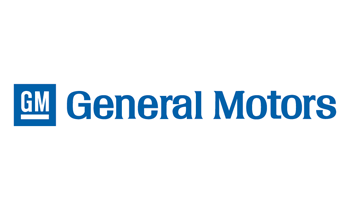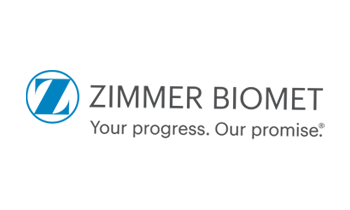1. Data Collection - iPoint's Best Practice Approach
The following diagram illustrates the process of collecting, managing, aggregating and reporting Conflict Minerals data from suppliers:
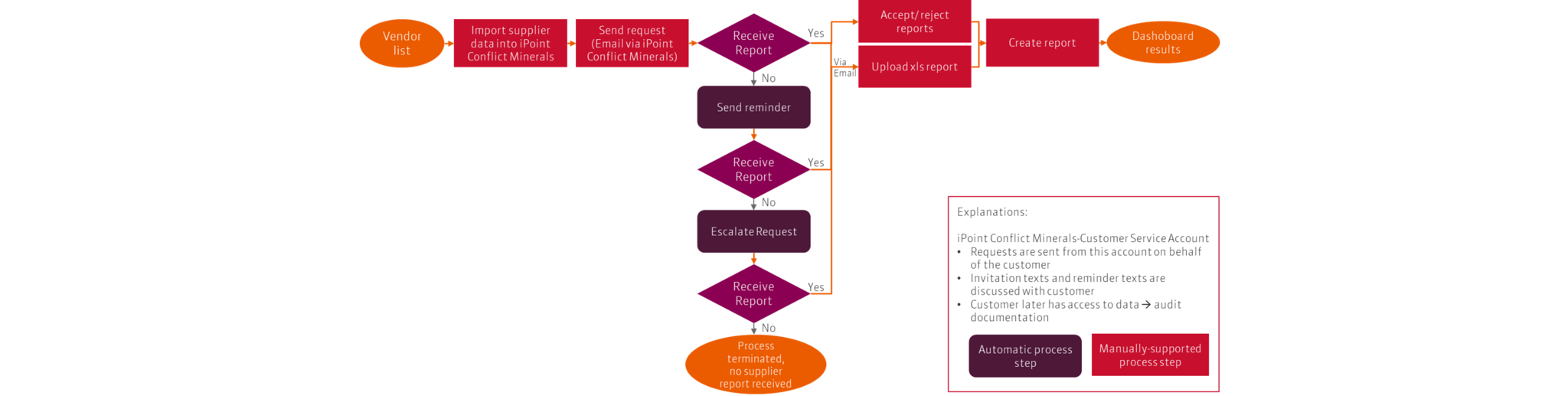
Consideration of Different Scenarios
Scenario A - Supplier with an iPoint Conflict Minerals Subscription
For those suppliers holding iPoint Conflict Minerals licenses themselves, data collection will tie in with their accounts, which simplifies monitoring of requests as well as submission of declarations. The following diagram shows the data collection process flow for iPoint Conflict Minerals-enabled suppliers:
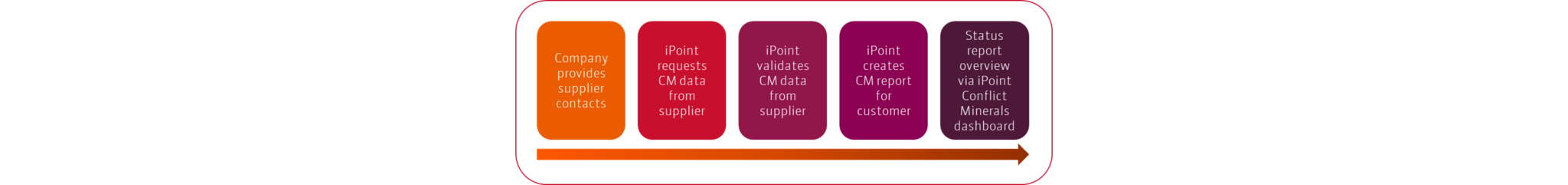
Scenario B - Supplier without an iPoint Conflict Minerals subscription
It is anticipated that not all your suppliers will sign up for iPoint Conflict Minerals. Those companies that are not making use of iPoint Conflict Minerals will be contacted and asked to provide declarations outside of iPoint Conflict Minerals via an Excel template. iPoint will then import these declarations to the iPoint Conflict Minerals system so that you have a complete view of your suppliers' data.
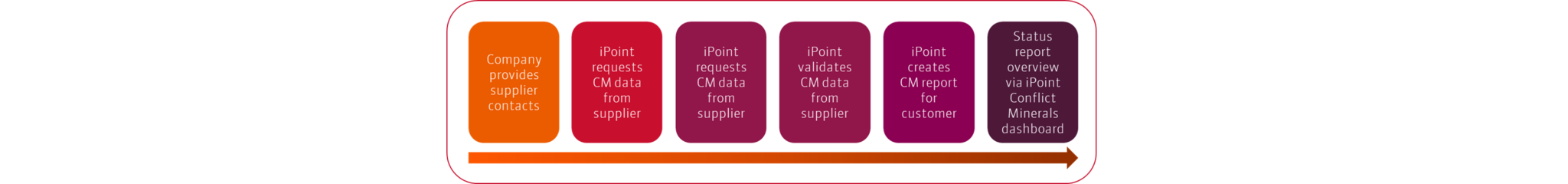
2. Roll-Up of Reports
Creating conflict minerals reports according to the RMI standard
Roll-Up of Reports
Choose this option if you already have a Conflict Minerals report on your hands (either in the form of an CFSI/CMRT excel file, or in the form of a report stored in the iPoint Conflict Minerals database).
This workflow lets you import the data from your existing report(s) into the application, and "roll up" its/their content together with other reports from your suppliers. In the end you will have created a single report which represents an aggregated testimony about the Conflict Minerals status of all the supplier and own reports it contains.
New Manually Entered Report
Choose this option if you want to create a conflict minerals report from scratch. This option can, for example, take effect
- if you want to create a report which only considers your own company (and not the whole supply chain), or
- if your company stands right at the beginning of the supply chain and you don't have to consider any other suppliers.
iPoint Conflict Minerals will guide you through the procedure of how to complete a Conflict Minerals form. It will generate a report which you can
- store for further use, or
- export as an Excel file.